What's New in Microsoft 365 — June 2025
Wednesday, June 25, 2025
Microsoft Outlook: Text Prediction Turned Off by Default
Beginning July 1, 2025, the Text Prediction feature in Outlook will be turned off by default across New Outlook for Windows, Outlook on the web, and Outlook for iOS and Android. Users who want to continue using predictive text suggestions will need to manually re-enable the feature in their settings. This change is intended to give users more control over their email experience.
To re-enable Text Prediction:
- Outlook on the web: Go to Settings > Mail > Compose and reply > Text predictions
- New Outlook for Windows: Go to Settings > Mail > Compose > Text predictions
- Outlook mobile: Go to Settings > Account > Compose options > Text predictions
Microsoft Outlook: Additional Restricted File Types
Outlook Web and the New Outlook for Windows will block two additional file types: .library-ms and .search-ms. These file types are rarely used. However, users who need access to these files can work with IT to add them to the AllowedFileTypes property in their mailbox policy. Learn more about restricted file types and other security checks.
SharePoint and OneDrive: Add Watermarks to PDFs
Users will now be able to add customizable text or image watermarks to PDFs using Microsoft OneDrive and SharePoint. Users can control the watermark’s formatting, position, transparency, and rotation. Watermarks will appear in other PDF tools but cannot be edited or removed outside of OneDrive or SharePoint. Learn how to add and remove watermarks.
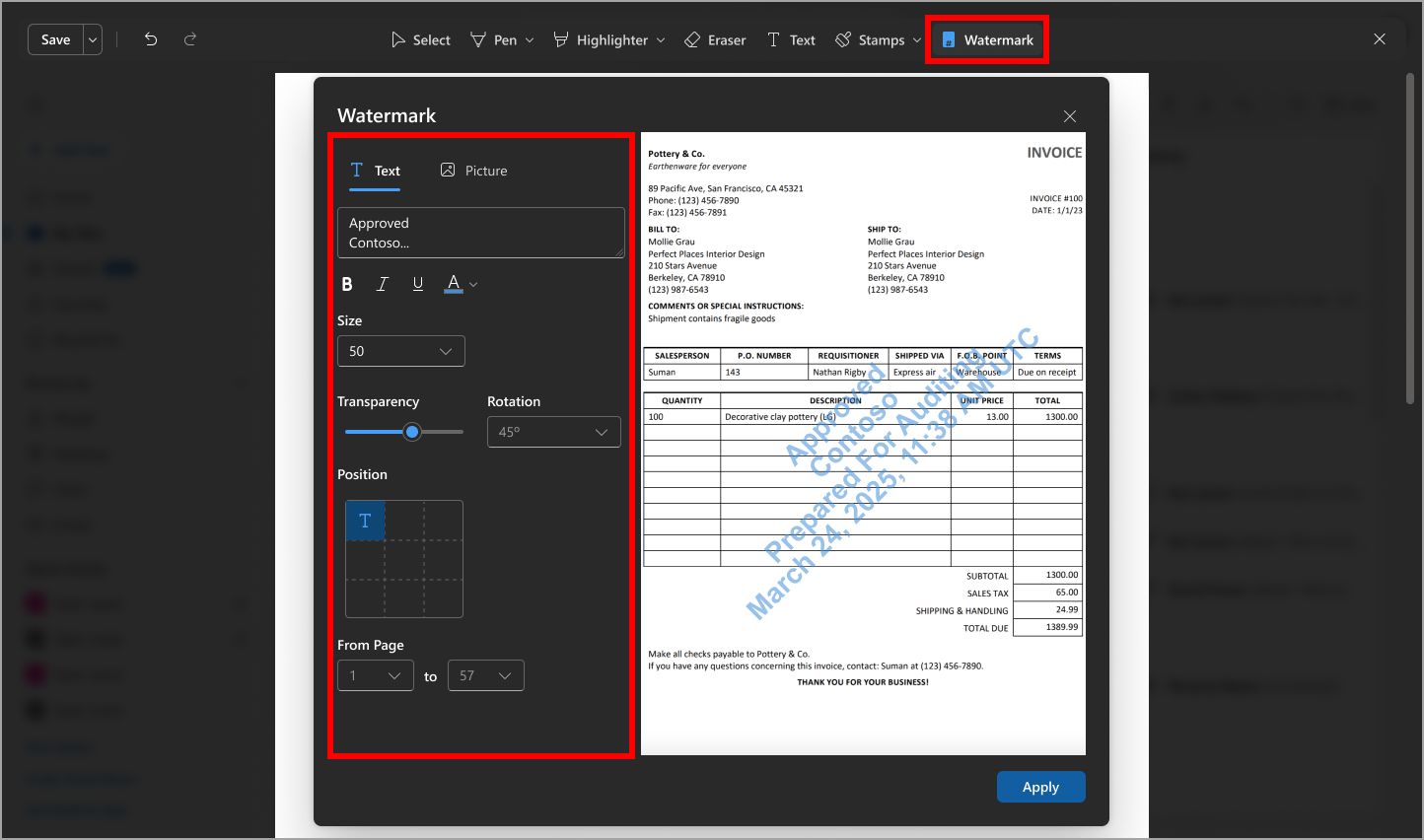
Microsoft Teams: Promote Attendees to the Green Room
Presenters in Microsoft Teams can now promote attendees from the waiting room directly to the green room using the Participants roster. The green room is a virtual backstage area where presenters can prepare and collaborate before going live. This update is available on Windows, Mac, and the web, making it easier to manage structured meetings, webinars, and town halls.
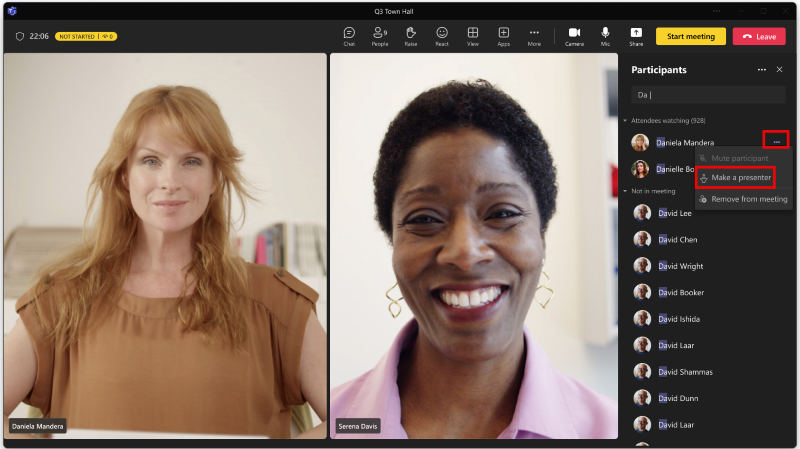
Coming Soon to Microsoft 365
Microsoft 365 Copilot: Image Generation Feature (July 2025)
Starting July 2025, image generation in Microsoft 365 Copilot will become generally available. This AI-powered capability allows users to create high-quality images directly within Microsoft 365 apps, enhancing creativity and streamlining content creation workflows. A Copilot license is required for full access, though some commercial users without a license may have limited functionality depending on their subscription and app context.
Microsoft Teams: New Threaded Conversation Layout (August 2025)
Microsoft Teams will roll out a new threaded conversation layout for channels. This feature allows users to reply to specific messages and start side-threaded discussions without cluttering the main conversation. Available on all Teams platforms, this layout improves collaboration and makes it easier to follow multiple topics within a channel.
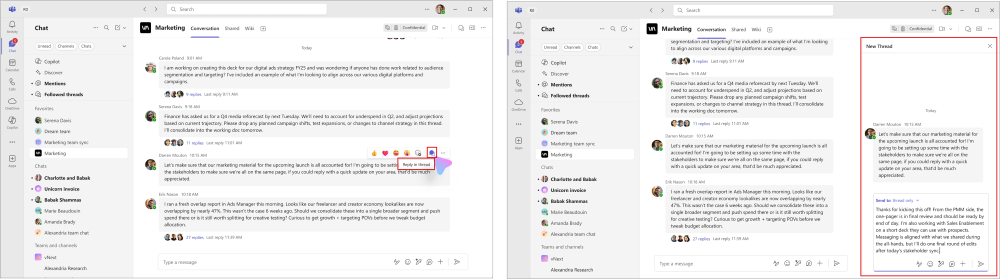
Microsoft Project for the Web and Project in Teams Retiring August 2025
Microsoft will retire Project for the web and Project in Teams, redirecting users to the new Planner for the web and Planner in Teams. Planner is being enhanced to support key Project features, providing a more unified task and project management experience.
What’s Changing:
- Project for the web and Roadmap will redirect to Planner and can no longer be used.
- Existing Project tabs in Teams will no longer work and will show a message to re-pin using the Planner tab.
- Existing Roadmap tabs will also stop working and direct users to open Planner in Teams.
- Users will no longer be able to create or view Roadmaps.
How to Prepare:
- Start using Planner for the web and Planner in Teams.
- Re-pin any Project tabs in Teams using the Planner tab.
- Migrate important Roadmap content to Portfolios in Planner (if needed).
- Migrate projects from Microsoft Project for Windows using the Project Power App.
Microsoft Lists Mobile Apps for iOS and Android to Retire by November 2025
Microsoft will retire the Microsoft Lists mobile apps for iOS and Android, encouraging users to switch to the mobile browser experience for continued access and updates. Key dates include an in-app banner notification in late June 2025, disabling new app installations in mid-September 2025, and full removal from app stores by mid-November 2025. Existing data remains accessible via desktop or mobile browser.
Categories: Science and Technology





