What's New in Microsoft 365 - November 2023
Thursday, November 30, 2023
Microsoft Teams: Quickly Capture Content in Teams Mobile
Quick Capture enables users to take screenshots and annotate/add text to content, which can then be saved and/or shared within or outside of Teams. Privacy settings limit quick capture to only content that is allowed to be saved/shared.
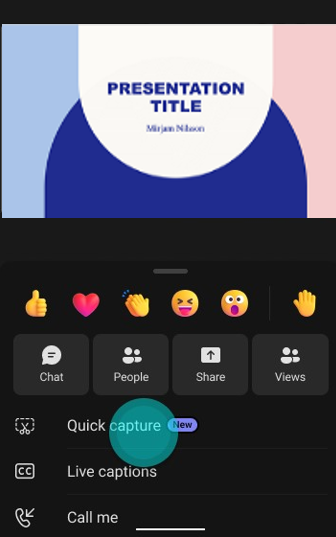
Microsoft SharePoint: Out-of-the-box Document Library Templates
Ready-made document library templates with scenario relevant content, structure, metadata, and content types are now available in SharePoint. Save time and maintain broader consistency across your content management organization. You can access the document library templates in two locations:
- SharePoint Home > New > Document library
- SharePoint Site > Site contents > New > Document library
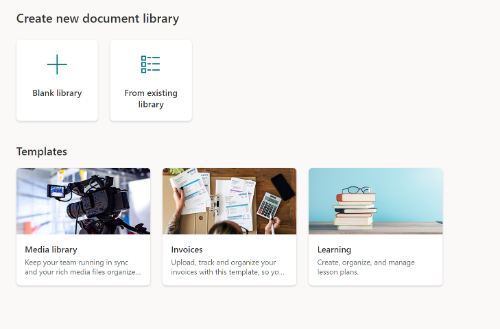
Outlook: Scheduling Assistant Settings Moved
To reduce clicks and provide a more seamless scheduling experience, the Scheduling Assistant settings have been moved to the toolbar. Now, users can click on options to customize their view and see existing settings.
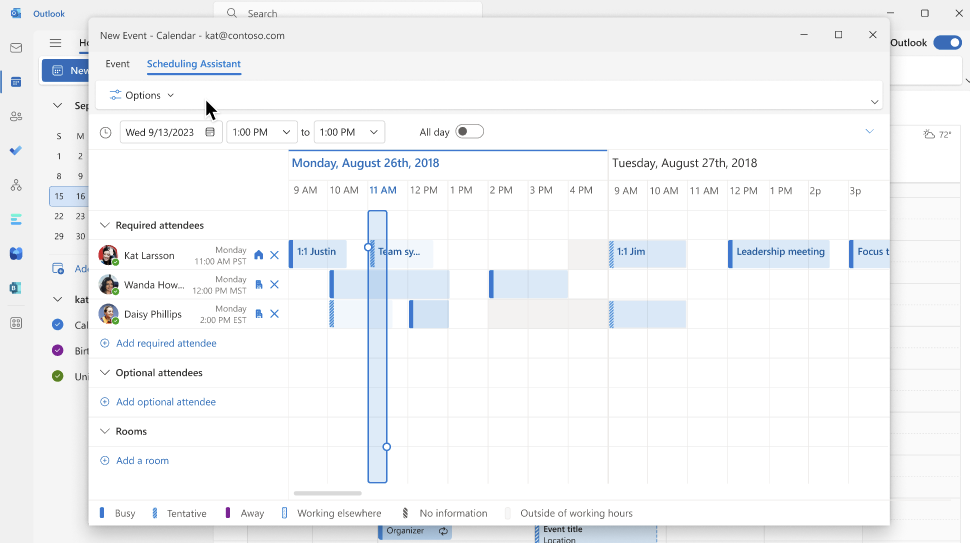
Microsoft Teams: New Channels Experience
A new channels experience in Microsoft Teams has been built with an intuitive design that allows teams to focus and stay on tasks, bring everyone up to speed, and actively engage in real-time. The following features are now available:
- The compose box and recent posts appear at the top of the page. It'll now be much easier to start a new post, keep up with the latest conversations and participate - giving users the confidence that they’ve not missed anything.
- Every post is now a true conversation that users can focus on. Users can navigate to a conversation view that makes the discussion more engaging and synchronous, just like a chat. Users can also pop out the post, keep an eye on the discussion, while continuing to work on other topics.
- A streamlined information pane includes all the important contextual information like channel’s members and pinned posts so new team members can quickly on-board and for all members to find the information they need, right in the channel.
- Pin posts to make it easy for everyone to know what’s important in the channel and quickly reference it.
- Simplified badging is making it easier for users to understand when there are new unread activities in Teams. In addition, the simplified design helps users focus on the specific channels which requires the most attention, like channels in which the user was @mentioned.
Coming Soon to Microsoft 365
Microsoft Teams: Files App Updating to OneDrive App Experience (December 2023)
The Files app accessed from the left side of the Teams desktop client will be updated with the OneDrive app experience, bringing performance improvements, more views, and the latest features of OneDrive to both classic and new Teams.
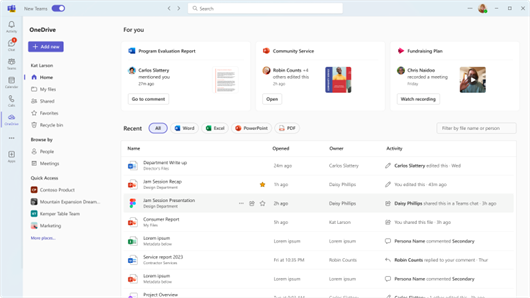
Microsoft Teams: Updates to Gallery View (December 2023)
The updated Gallery View places everyone in tiles of equal size by default (16:9 ratio) whether their video is on or off. Users can also easily change their gallery size, choose to prioritize tiles with video-on, and remove their tile from the main gallery. When a Microsoft Teams Room joins the meeting, video is optimized by enlarging the size by default and users can re-size via the contextual menu. Available only in the new Microsoft Teams experience.
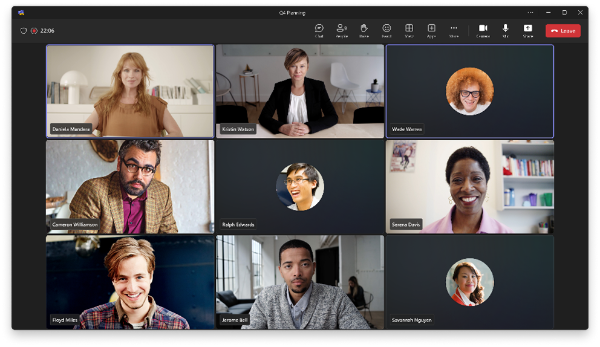
Microsoft Teams: Forward Messages in Teams Chats (January 2024)
With the forward message feature, Microsoft Teams users will soon be able to send chat messages from one chat to another. Messages can be forwarded to 1:1 chats, group chats and meeting chats. This feature will also allow the sender to add additional content to the message in order to provide context and clarity to the recipient. This feature will be rolling out across Microsoft Teams Desktop, Web and Mobile.
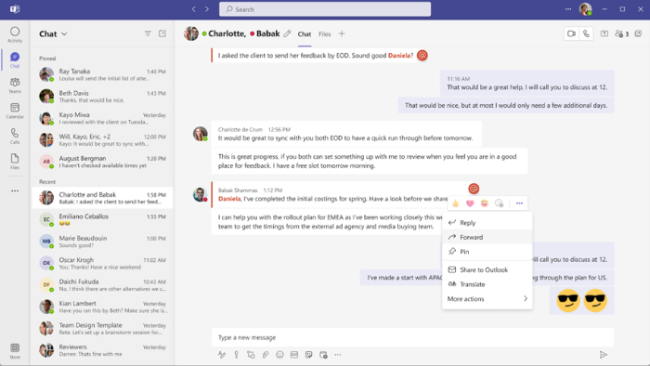
Microsoft Teams: Co-organizer updates in Webinars (February 2024)
Currently co-organizers are able to set up event theming, manage registration and meeting options, view reports and more but are not able to edit event details like title, date/time, description, event group; nor publish or cancel event. With this update, co-organizers can edit event details, publish, and cancel the event like the organizer can.
Categories: Science and Technology






