Duo Two-Factor Authentication
Two-factor authentication, sometimes referred to as multi-factor by your bank or credit card, adds a second layer of security to PirateNet. Two-factor helps to prevent anyone but you from logging in, even if they know your password. To preview the enrollment process, please review the enrollment guide.
If you have already enrolled and would like to update your phone number, phone, or other authentication method, open the Duo 2FA app in PirateNet.
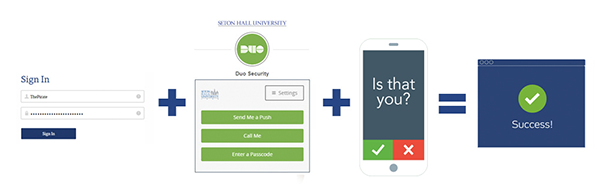
You can still use Duo even when you don't have wireless coverage or cell service. If you have Duo set to automatically send a push notification or call your device, just click Cancel at the bottom of the webpage.
Next, click the green Enter a Passcode button on the webpage. Open the Duo app and tap Seton Hall University to generate a passcode, enter it on the webpage, and click the green Log In button.
When possible, we encourage you to use the “Push” option because it is the fastest, most efficient authentication method.

