What's New in Microsoft 365 — January 2025
Thursday, January 23, 2025
January Updates
The Microsoft 365 App Transition to the Microsoft 365 Copilot App
The Microsoft 365 Office app has been renamed Microsoft 365 Copilot app across web, mobile (iOS, Android) and Windows. This new name and icon emphasizes the integration of Copilot, which enhances collaboration and productivity. The app remains your central hub for finding, creating, sharing and collaborating with your favorite tools.
The rebranding highlights new features enabled by Microsoft 365 Copilot Chat, including answering questions, drafting documents, creating content and building agents with a work account. Additionally, the app’s URL has changed to m365.cloud.microsoft, aligning with Microsoft’s unified cloud.microsoft domain for all Microsoft 365 apps.


Microsoft Outlook: Attach Emails While Composing an Email
You can now attach emails while composing messages in Microsoft Outlook for iOS and Android. This new feature makes it easier to share information and provide recipients with additional context directly within your email.
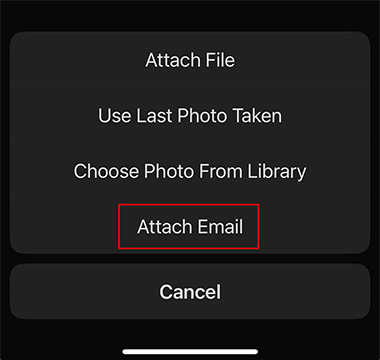
Microsoft Teams: Forwarding Loop Components
You can now forward chat messages containing Loop components, making it easier to share and collaborate in real time across chats. Simply click the ellipsis (…) on a message and select Forward. During the process, you can manage permissions to ensure all recipients have access to the Loop component content.
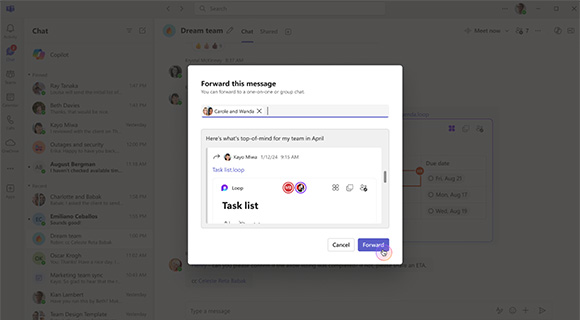
Microsoft Forms: Changes to Excel Data Sync
The older version of data sync between Microsoft Forms and Excel will no longer update automatically. This change affects Forms created in OneDrive, Excel for the web, SharePoint Online, Teams and Microsoft 365 Groups.
To continue receiving updates, users must manually transition to the new data sync solution. The new solution allows you to recreate the sync within the same Excel workbook, ensuring a connection to the latest data. Existing Excel files will remain accessible but will not update automatically unless the new sync is configured.
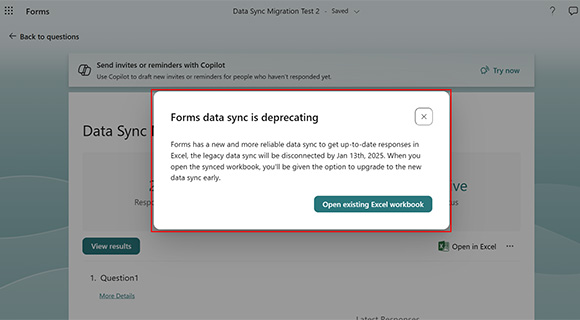
Coming Soon to Microsoft 365
Microsoft Teams: Forward Messages to and from Channels
Microsoft Teams will soon enable forwarding messages between channels, making it easier to share important information with relevant team members. To forward a channel message, reply or chat message to another channel, 1:1, or group chat, simply click the ellipsis (…) on the message and select Forward.
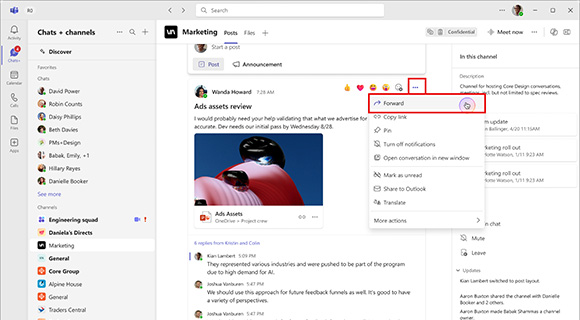
Microsoft Teams: Collaborative Call Delegation on Teams Phone Devices
Teams phone device users will soon have the ability to share access to their phone line with a designated group, removing the need for a structured delegation system. This new feature enables group members to manage calls on behalf of one another, fostering a simple and collaborative communication experience.
The Collaborative Call Delegation feature enhances workflows by enabling seamless call sharing among team members. Users can create a delegation group where incoming calls are routed in a predefined order. If one delegate is unavailable, the call automatically moves to the next available member, ensuring consistent availability and improved responsiveness.
Microsoft Teams: Meeting Recap can be Shared as a Link
Meeting participants will soon be able to share a link to the Meeting Recap directly from the meeting thumbnail in the chat or the recap tab. This feature simplifies referencing and sharing key insights with others.
Please note that users without access to the recording or transcript will need to request permission before they can view the Meeting Recap.
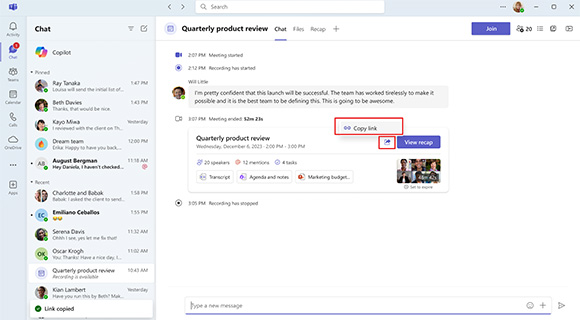
Microsoft Teams: New "Tag Mentions" Filter for the Activity Feed
Microsoft Teams is introducing a Tag Mentions filter in the Activity feed, allowing users to easily view mentions of tags they are associated with in chat and channel messages.
While the existing @Mentions filter highlights personal mentions, the new filter ensures users can stay informed about tag mentions, enhancing collaboration and communication within Teams.
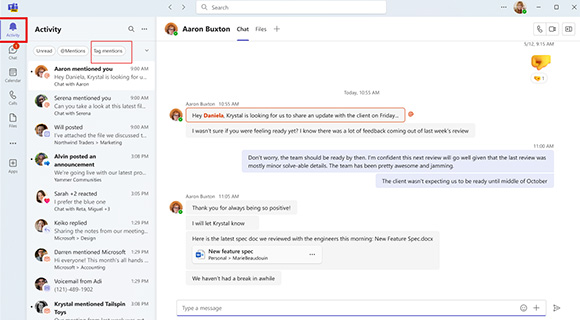
Microsoft Word for the Web: The Designer in Word Feature will Retire on March 31, 2025
The Designer in Word feature in Microsoft Word for the web will be retired on March 31, 2025. Users are encouraged to transition to Microsoft Create to access a wide range of templates for their projects.
Microsoft Teams: The New Streamlined Chat and Channels Experience
The new chat and channels experience in Microsoft Teams, originally slated for release in January 2025, will now be available in March 2025. This enhanced design consolidates chats, teams and channels into a single, unified view, enabling users to navigate all conversations without switching contexts and improving efficiency.
By default, users will start in the combined chat view but can choose to keep chats separate from teams and channels if they prefer the previous layout.
Within the new chat view, sections are displayed in the following order:
- Favorites: Includes any previously pinned chats and channels.
- Chats: Sorted by the most recent activity.
- Teams and Channels: Organized in the same order as in the Teams view.
Additionally, users can create custom sections to organize projects and topics, allowing a mix of individual chats, group chats, meeting chats and channels for personalized navigation.
Categories: Science and Technology





