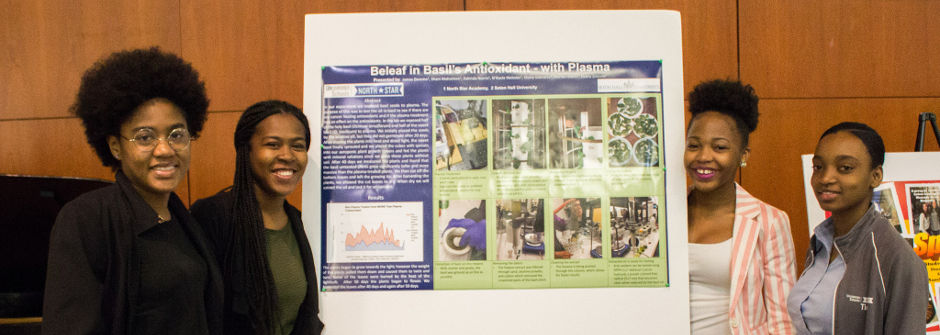
Poster Presentations
- Introduction
- Poster Size
- Tools to Prepare Your Poster
- Poster Formats
- Poster Templates
- Printing Your Poster
- Poster Design Tips
- Poster Resources
- Help!
- Poster Set-Up and Pick-Up
Introduction
Pinning a written paper on a poster board is an inappropriate poster presentation. Posters are intended to outline a piece of work (they are not complete works).
A well-prepared poster is visually pleasing and stimulates question and answers, as well as an exchange of ideas, between the viewer and poster presenter. Not everyone who stops by your poster will want to chat, so posters should be self-explanatory.
Text should be kept to a minimum because most viewers will skim long text passages anyway. As with oral presentations, your audience will be educated but not necessarily familiar with your topic. Define terms and concepts; do not use jargon unless it is explained.
Poster Size
If you are using a full poster frame, the poster board is 60 inches wide by 40 inches tall. Only poster boards and easels will be available for presentations. Any additional presentation materials must be provided by the presenter.
Poster Tools
Poster content can be prepared with page layout programs programs (e.g., PowerPoint™) and spreadsheet programs (e.g., Excel™).
Poster Format
There are two formats for preparing posters:
- Large Single-Sheet Posters
A large single-sheet poster can also be created with PowerPoint™ and a wide-format printer professional printer. See below for details, including size and printing options. Note: This type of poster needs to be printed by a professional print shop. - Individual Panels Pinned to a Poster Frame
Consider using this method only if creating a Large-Single Sheet Poster is not possible. Prepare your poster presentation by first compiling the content as a brief PowerPoint™ presentation. Create graphs and charts, ad images, convey your message in brief text and organize the slides in a logically sequenced order. You can then print each slide on your local printer to serve as a panel that will pinned to the poster frame.
Download Templates for Poster Abstract »
Use these PowerPoint™ templates to create a professional quality poster. The PowerPoint™
file has 5 slides, each of which is a different poster template. Choose which slide
you wish to use, and use it as a basis to create your own poster. Download the file
and replace the content with your text and figures. You can change the look and feel
of the poster (moving text boxes around, pasting or inserting images and graphs, adding
color, etc.). There are three templates for different size posters.
Instructions: Download the zip file to a folder that you have made on your computer to hold the
templates. Extract all by right-clicking on the zipped file. Each PowerPoint file
contains five different styles. If you are having a problem seeing all the slides
in the PowerPoint file, click on the View tab on the top ribbon and choose the Normal view (on the left top).
Choose the style you want to work with, deleting the other slides in the file. Save
your file with a different name so you will always have the templates to go back to
if needed. The zip file contains these sizes:
Printing Your Poster
The cost and time need to print your poster will vary. Whether you use Seton Hall's Print Shop or an external vendor, it is wise to ask what the cost will be to print your poster before you leave it. Print Shop Coupons are offered. Please note: The coupon needs to be printed out and attached to the order when placed. Petersheim posters should be 36 inches wide X 24 inches tall.
- Print Shop at Seton Hall – will provide help and printing services (located bottom floor of Mooney Hall). Posters must be submitted for printing one week before the Exposition. Visit the Print Shop website for details and call for pricing.
- Outside printing shops – Outside printing shops are the most expensive; however, they will usually print your poster within a day.
Poster Design Tips
Font Choices
Do not use the usual text font size (10 to 12 pt.) when preparing the text for either
format. All text should be sufficient to be read from approximately 4 feet. Here are
some recommendations:
- Title should be about 1 inch high (Typically a 72pt font is 1 inch tall)
- Use a serif font (e.g., Times New Roman) for most text - easier to read
- Use sans serif fonts (e.g., Arial Black or Helvetica) for titles and headlines.
- Point size of body text font should be no smaller than 32pts, for best readability.
- Use no more than 2 fonts in your layout. 1 for your titles and 1 for the body text.
White Space
You need not fill the entire poster frame space. If possible, about 30-40% of the
space should be empty. White space within your layout allows items to "breathe" a
bit more and help the readability of your poster. Be sure to allow proper spacing
between items.
Content
The poster should contain some combination of headings, text, illustrations, charts,
tables and diagrams. Check with your faculty sponsor to determine the best layout
of your poster. Templates are provided above. The best posters are the ones which
are the most dynamic. A combination of all these items will help you draw in your
audience. Be sure to use images to your advantage and to help catch the eye of your
readers. It's tough to get your audience to read a 56" x 40" wall of text.
Need Help?
Ask for It! Meet with your faculty sponsor to discuss your poster ideas and design.
Attend a Poster Workshop. The Teaching, Learning and Technology Center (TLTC) offers a series of workshops on different topics throughout the year, including on presentation skills. A workship titled "Academic Poster Design Tips and Tricks" will be offered monthly leading up to the exposition. View the schedule and attend upcoming session »
As you develop your poster presentation, take advantage of the TLTC's Open Labs to receive direct support from an instructional designer. Open Labs allow you to explore and leverage available technology, such as the Adobe Creative Cloud, to maximize effective storytelling and visual design. View upcoming Open Lab sessions »
Helpful Resources
For more assistance and tips on preparing posters visit these web sites.
- Creating Effective Poster Presentations (North Carolina State University)
- Advice on Designing Scientific Posters (Swathmore)
- Poster and Presentation Resources (University of North Carolina)
Additional Presentation Resources
- Adobe Creative Cloud
- Adobe Creative Skills Series
- Design Basics Self-Paced Course
- LinkedIn Learning
- TLTC Workshops
Poster Set-up and Pick Up
- All students presenting posters are asked to arrive a half hour prior to the start of the poster presentations to mount their posters on the boards/easels.
- Students are asked to remain by their posters during a scheduled time that they are assigned.
- A poster presentation involves standing by your poster and describing your project and/or answering questions for the people that stop by.
- The scheduled times will be posted on the Petersheim website schedule.
- All posters must be reviewed by a faculty sponsor prior to the setup and display time.
You may pick up your posters at the end of your poster session.

