Honorlock and Canvas
When enabling Honorlock for your assessment, you may need to provide specific accommodations to certain exam takers. The Accommodations section (as shown below) should be used and will only be visible to Honorlock proctors and support staff. Students will not be able to see the accommodations set for them and if necessary, should be alerted of their accommodations via email or other forms of communication.
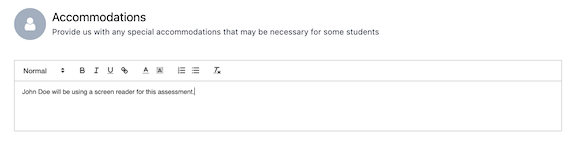
Please note that only accommodations that relate to proctoring or authentication (Student Photo, ID Verification, Room Scan) should be listed here.
Accommodations concerning exam availability, time extensions, number of attempts, and extended due dates are all managed within the exam settings of Canvas. Honorlock does not have any control over these settings and therefore these accommodations should not be included here.
Here are some examples of appropriate accommodations to include when enabling Honorlock for your exam:
- John Smith is allowed to use multiple monitors.
- Jane Smith is allowed a 5-minute restroom break.
- Joe Smith does not have a Photo ID, please bypass ID verification for him.
It is important to notify students that do have accommodations because they may need to be aware of their assigned accommodation. Students may need to reach out to our support/proctoring teams via Live Chat to notify the Honorlock support team of an accommodation. Support will be able to reference the accommodations set and bypass an Honorlock authentication step if necessary.
An important note regarding camera-related accommodations. Due to the various AI face checks and photo steps, we are unable to support accommodation requests for students that do not have a webcam available on exams where webcam functionality has been required. If you have a student that is unable to use a camera for an exam, you can either provide the student a bypass code to bypass proctoring entirely or set up a separate exam for that student with all webcam functionality disabled (Camera, Student Photo, Room Scan, Student ID).

