
Direct Deposit
The Payroll Office offers Direct Deposit to all employees and student workers and strongly encourages its use. Direct Deposit provides employees and student workers with a safe, timely and convenient way to receive their pay.
With Direct Deposit, an employee's net pay is transferred electronically into one or more checking or savings account(s) of an employee's choice and is available on pay day.
Direct Deposit eliminates worry about paychecks being lost, stolen or misplaced. It is a convenient way to ensure money is safely available on payday (whether the employee is on vacation, out of the office, away on business or out sick.)
Employees may elect to receive their pay via Direct Deposit either by returning the Direct Deposit Authorization Form to the Payroll Office, or by electing this option via PirateNet on the University Portal.
To enroll in Direct Deposit, you will need 3 pieces of information:
1. Your bank Routing Number.
2. Your bank Account Number. If you have paper checks for your bank account, the routing
and account numbers are printed at the bottom. If you don’t have a paper check for
your bank account, you can check your banking information either online or on your
paper statement. Or contact your bank’s customer service.
3. Account Type (Checking or Saving)
Note: the number printed on your ATM card, bank debit card, or bank credit card is
not your bank account number. Do not use these numbers to enroll in direct deposit.
*Please allow up to two pay cycles for changes to banking information to take effect.
Please be careful and review the numbers you enter. You are responsible for inputting this information accurately.
Paystubs are available to all active employees via the PirateNet portal. To view your paystub:
- Log on to PirateNet
- Select University Portal
- Click "Open Employee Dashboard" on the Employee Self Service card
- Click "All Pay Stubs."
To sign up for Direct Deposit electronically, follow these easy steps:
Option 1: Highly Recommended
Sign up for Direct Deposit electronically
- Log on to Pirate Net
- Select University Portal
- Click on Open Employee Dashboard
- Click on Direct Deposit Information
- Follow the steps outlined in the Direct Deposit Step by Step Guide
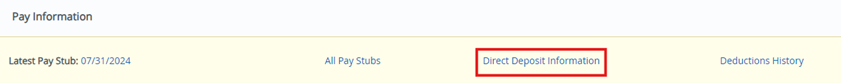
Option 2:
Direct Deposit Payroll Authorization Form
Please complete the direct deposit authorization form and return it to the Payroll Office:
You will need to provide documentation from your bank showing your bank’s routing / transit number and your account number. This documentation may be either:
- A blank voided check,
- A screenshot showing your account & bank’s routing/transit number from your online or mobile banking app, or
- A bank generated direct deposit information form showing your account number and your bank's routing / transit number.
*The process takes two pay cycles to complete before you will receive your pay via direct deposit.
Payroll will perform a test of the electronic deposit to your account during the first payroll cycle and a paper check will be mailed to your address on file for this pay period. You will be notified in the event this test is unsuccessful. If successful, you can expect to receive your next pay via direct deposit.
If you do not have an active direct deposit file with Seton Hall University, the paycheck will be mailed to your on-file Mailing address. To ensure that you receive your check while your direct deposit is still on pre-note status, confirm that your mailing address on record is accurate and includes an apartment or Seton Hall University Box # (if applicable).
To view or update your mailing address, please:
- Log on to PirateNet
- Select University Portal
- Click on Open Employee Dashboard
- Select My Profile under your name
- Edit your Address(es)

